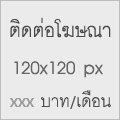|
hamsiam.com
|
 |
« ตอบ #1 เมื่อ: 20 พฤศจิกายน 2008, 20:12:24 » |
|
Table 2 TH48a/e
__________________________________________________________________
I Destination bit I IGuaranteed I TX (Mhz) I RX (Mhz) I
I________________________IDestI___________I___________I___________I
I B4 I B3 I B2 I B1 I B0 I I Min I Max I Min I Max I Min I Max I
I----I----I----I----I----I----I-----I-----I-----I-----I-----I-----I
I O I O I X I O I O I E3 I 430 I 440 I 400 I 470 I 400 I 470 I
I----I----I----I----I----I----I-----I-----I-----I-----I-----I-----I
I O I O I X I O I X I E3 I 430 I 440 I 400 I 470 I 400 I 470 I
I----I----I----I----I----I----I-----I-----I-----I-----I-----I-----I
I O I X I O I X I O I M2 I 430 I 440 I 400 I 470 I 400 I 470 I
I----I----I----I----I----I----I-----I-----I-----I-----I-----I-----I
I O I X I O I X I X I M2 I 430 I 440 I 400 I 470 I 400 I 470 I
I----I----I----I----I----I----I-----I-----I-----I-----I-----I-----I
I X I O I O I X I O I X2 I 430 I 440 I 400 I 470 I 400 I 470 I
I----I----I----I----I----I----I-----I-----I-----I-----I-----I-----I
I X I O I O I X I X I X2 I 430 I 440 I 400 I 470 I 400 I 470 I
I----I----I----I----I----I----I-----I-----I-----I-----I-----I-----I
I X I O I X I X I O I K2 I 438 I 450 I 400 I 470 I 400 I 470 I
I----I----I----I----I----I----I-----I-----I-----I-----I-----I-----I
I X I O I X I X I X I K2 I 438 I 450 I 400 I 470 I 400 I 470 I
I____I____I____I____I____I____I_____I_____I_____I_____I_____I_____I
D15 D11 D14 D10 D8 :
O = Jumpered X = No jumper :
......<............<.............<.............<.............<....:
: ____________
: I Sub-VHF
:______________________________________________________I____________
I Reset I Offset I Shift I Auto I 1750 I 360 I 800 I RX (Mhz) I
I freq- I freq- I freq- I shiftI tone I band I band I-----------I
I I I I I I I I Min I Max I
I-------I--------I-------I------I------I-------I-------I-----I-----I
I 430 I * I 25 I I O I I I 136 I 174 I
I-------I--------I-------I------I------I-------I-------I-----I-----I
I 430 I * I 25 I I O I O I O I 136 I 174 I
I-------I--------I-------I------I------I-------I-------I-----I-----I
I 430 I 5 I 25 I I I I I 136 I 174 I
I-------I--------I-------I------I------I-------I-------I-----I-----I
I 430 I 5 I 25 I I I O I O I 136 I 174 I
I-------I--------I-------I------I------I-------I-------I-----I-----I
I 430 I 5 I 25 I I I I I 136 I 174 I
I-------I--------I-------I------I------I-------I-------I-----I-----I
I 430 I 5 I 25 I I I O I O I 136 I 174 I
I-------I--------I-------I------I------I-------I-------I-----I-----I
I 440 I 5 I 25 I I I I I 136 I 174 I
I-------I--------I-------I------I------I-------I-------I-----I-----I
I 440 I 5 I 25 I I I O I O I 136 I 174 I
I_______I________I_______I______I______I_______I_______I_____I_____I
* = 1.6M, -7.6M :
:
......<............<.............<.............<.............<.....:
:
:______________
Sub-UHF I
______________I
I Reset I Step I .......>.....I-------I------I
I freq. I freq.I : I 144 I 5 I
I I I : I-------I------I
I-------I------I : I 144 I 5 I
I 144 I 12.5 I : I-------I------I
I-------I------I : I 144 I 5 I
I 144 I 12.5 I : I-------I------I
I-------I------I : I 144 I 5 I
I 136 I 12.5 I : I_______I______I
I-------I------I :
I 136 I 12.5 I :
I-------I------I....>.:
CLONING BY RADIO
1. Overview of the clone function. (The function does not require frequency expansion.)
Since 240 channels are available if an option is installed, it is laborious to write the same memory channel frequency data into several transceivers. Once you write data into one transceiver, you can duplicate it in several others in a single operation with the clone function. (You can write data without installing an option.)
2. How to use the clone function.
Transmitter setup:
1. Write the required memory channel frequency data into the transceiver.
2. Set the transmit frequency.
3. Switch the power off, hold down the 7 key on an F series tranceiver or the MR and PTT keys on a K series, and switch the power on again.
"CLONE" appears on the display.
(The transmit output is automatically set to "economic low".)
Receiver setup:
1. Set the frequency of the transceiver to the transmit frequency of the transmitter.
2. Switch the power off, hold down the 7 key on an F series transceiver or the MR and PTT keys on a K series one, and switch the power on again.
"CLONE" appears on the display.
Press the PTT key on the transmitter. The clone function works automatically. When cloning ends, the frequency is displayed again.
It takes about four minutes to transfer frequency data for 40 channels, and about nine minutes to transfer frequency data for 240 channels.
If the receiver is an F series one and the frequency is displayed again, switch the power off, hold down the F key, and switch the power on again (VFO reset). If the receiver is a K series one and the frequency is displayed again, switch the power off and on again.
Thus, cloning lets you copy the channel data stored in the transmitter to other transceivers in a single operation. To stop cloning, switch the power off and on again.
__________________________________
I I
I Control Unit I Bit 0.....D8 (MA110)
I I Bit 1.....D10 (MA110)
I TH28a/e : X53-340X-XX I Bit 2.....D14 (MA110)
I TH48a/e : X53-341X-XX I Bit 3.....D11 (MA110)
I I Bit 4.....D15 (MA110)
I I
I I
I I
I I
I I
I D15 D14 I
I \_ _/ I
I I I I I
I I_I_I D10 D8 I
I _ _/ _/ I
I D11-I I I I I I
I I_I_I I_I I
I__________________________________I
I I
I Control Unit I
I X53-3420-00 A/5 I
I I
I ............. I
I : : I
I : CPU : ___ I
I : : I___I D1 I
I : : I___I D2 I
I :...........: I___I D3 I
I I___I D4 I
I I___I D5 I
I I___I D6 I
I I
I__________________________________I
TH28 Send memory to other radio
To transfer memories from one radio to another,you can clone two TH-28a's.
Each radio must either have the ME-1 installed or no ME-1 installed,but they both must be the same!
Radio A will be the radio that SENDS the memories!
Radio B will receive the memories!
1. Turn on Radio B and enter say 144MHZ into all the memories you are going to CLONE TO.
2. Say radio A has 125 memories,enter 144MHZ into 125 of radio B's memories. This ENABLES or turns ON radio B's memories.
3. Turn both radios off then on.
4. Enter a simplex frequency into both radios and make sure you use the VFO mode.
5. Turn on radio A while pushing button 7 at the same time,the display should read"CLONE".
6. Turn on radio B while pushing button 7 at the same time,the display should read"CLONE".
7. Press PTT or push-to-talk on radio A!
8. You will hear tones on both radios which go real fast and vary in pitch.
9. Leave the radios for about 15-20 minutes so they can finish.
10. The tones will be repititous-this will indicate the transfer was successful.
11. Turn off radio A,you might hafto disconnect the battery.
12. Turn off radio B,then check the memories.
This does work,I tried it myself 125 memory transfer in 15 minutes PL's,odd offsets and all.Call channel is not transferred!If this does not work,try a few times.
Special thanks to N2OUM and N2PPT!
73 DE N2PPV
Accus in BT8 (TH28/48/78)
Hallo (X)YLs, OMs and Kenwood TH 28-owners
It is possible to use your Kenwood TH 28 (but I think also in a similar modification your TH 48 or TH 78) with the Battery-Case BT8 and NiCd-Accus. But how can you charge them ?
** The proposal here worked fine with my equipment, but if you do not have proper tools, soldering-eqipment and skill, pse do not try this modification! I don't give any waranty and you perform this modification on your own risk and responsibility.
But nevertheless vy 55 ! **
If you look on the top-side of the BT8-case and the original BP13- accu you'll see the following (not to scale !)
TOP-VIEW
Accu (BP 13) Battery Case BT 8
+-------------+ +-------------+
|+B -- | K+-|+B -- |
| | - | |
| +A | A+-| +A |
| | | |
+--_________--+ +--_________--+
BAT85
added
(+--_________--+ means the side of BP13/BT8 with the fixture-clamp)
+B means the battery-plus, +A the accu-plus
-- is the common grond (accu- and battery minus.)
DC-voltage is supplied to the DC-in jack of the TH28 and by this the +A gives the charging-current for the BP13 via an internal current-source
For charging NiCd-accus in the BT8 you only have to add a diode between +A an +B.
I used a Schottky-Diode BAT 85 (30V/200 mA) which has a lower flow-voltage than a silicium-diode, which will also work. (Anode to +A and Cathode to +B, so the charge-current will also go into the battery-pack and charge the NiCd there with ca. 60 mA.)
!! WARNING: So never use batteries with external DC-voltage supplied after this modification, as this will 'charge' the normal batteries, which might explode and cause serious damage not only to your TH28 !!!
I could not manage it to get the diode onto the top-side of the BT8, so I opened my TH 28 (see instruction-manual) and solderd this diode onto the leads of the built-in double-diode of the charger-board. (D 201 on board X53-3400-00). This reqires a diode with a small case, a 1N4001 will be too big and has not enough thin wires to bend them for good soldering inside the TH28-case.
(The diode D 201 disables the accu- or battery supply when the external DC-voltage is applied at the DC-in jack.)
The double-diode D201 you will find on one side of the charger-board, the two wires on one side go to +A and +B of the battery-case, check with ohm-meter.
Be careful not to damage the internal flexibel board connecting the keyboard/processor-unit and the rest...
I hope that this info might be useful as the original accu-packs of Kenwood are not the cheapest ones...
|